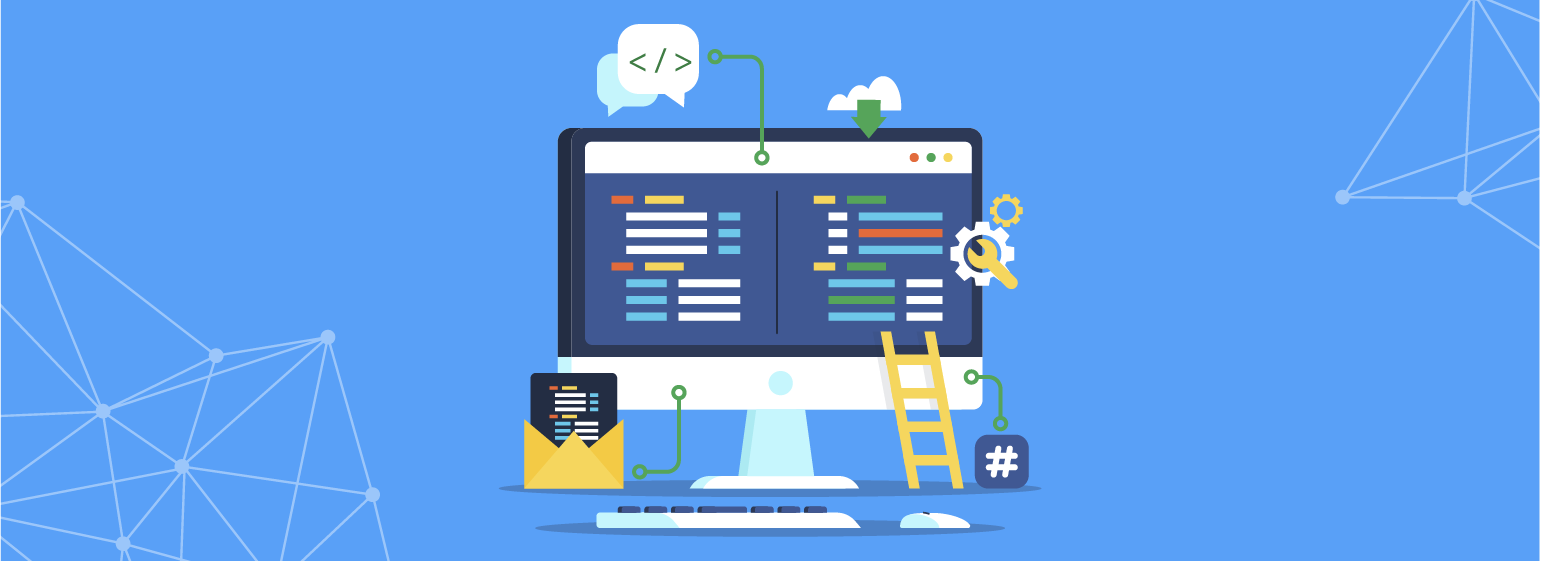TROUBLESHOOTING AND INSTRUCTIONS
Having an issue? Please review some of our most frequently encountered issues and answers below:
TECHNOLOGY TROUBLESHOOTING
Already in our virtual platform but having an issue? Check here:
My screen is not clear? The connection seems fuzzy?
The virtual wellness platform has new troubleshooting steps to assist you:
1. Click the blue NETWORK button on the bottom left of your screen to determine if your connection is strong or if there are network issues on your end.
2. If your connection looks good, please email Dan Roan to report this issue.
I cannot hear the audio for my class using my phone.
Click the ![]() RESET AUDIO button to re-sync the audio on your device. This should correct the issue but if you continue to have issues please email Dan Roan to report.
RESET AUDIO button to re-sync the audio on your device. This should correct the issue but if you continue to have issues please email Dan Roan to report.
I’m using my phone and my screen is blank?
This could be due to your browser settings. Adjust the settings on your phone to allow Safari (iphone) or your current browser access to the camera and microphone.
I can’t edit my profile?
This issue is being worked on and is coming soon.
I had a login to the virtual wellness platform before and now it’s not working.
Please contact customercare@burnalong.com as they can quickly correct this issue.
Why can’t I see myself when I click the ‘camera’? Why can’t I invite friends?
We see those features too! Those features are currently in development and are not currently working. But they are coming soon!
Is there an app?
Yes, you can now download the app to your device. Search for the BurnAlong app in your app store and use your login to access programs. Tap the little ‘person’ icon at the bottom that says ‘classes.’ There you can view private YMCA of Indiana County classes by clicking on ‘Private Classes.”